In today’s fast-paced business landscape, small businesses rely heavily on the best online meeting software for small businesses to stay connected and enhance productivity. As remote work continues to expand, the need for reliable affordable virtual meeting platforms has never been greater. Choosing the right tool can help businesses improve communication, streamline workflow, and reduce operational costs.
This article highlights the top video conferencing tools in 2025, analyzing their features, pricing, and benefits to help small businesses select the best option.
Why Small Businesses Need Reliable Online Meeting Software
Having the right online meeting software allows businesses to overcome geographical barriers and collaborate effectively. Key benefits include:
- Seamless Communication: Easily connect with team members, clients, and partners.
- Cost Efficiency: Minimize travel and office expenses.
- Enhanced Productivity: Facilitate real-time discussions and quicker decision-making.
- Robust Security: Protect business data with encrypted meetings.
Features to Look for in Online Meeting Software
Before selecting a top video conferencing tool in 2025, small businesses should consider key features that enhance productivity:
- High-quality video and audio conferencing for a smooth meeting experience.
- Screen sharing and file-sharing options for effective collaboration.
- AI-driven tools such as automated transcriptions and summaries.
- Seamless integration with existing business tools like CRM and project management software.
- Advanced security measures, including encryption and compliance certifications.
Top Video Conferencing Tools in 2025
In order to improve collaboration, security, and efficiency, organizations want dependable and feature-rich video conferencing technologies as distant work and hybrid models continue to develop. In 2025, the following platforms will be in the forefront:
1. Daakia – AI-Powered & Secure Virtual Meetings
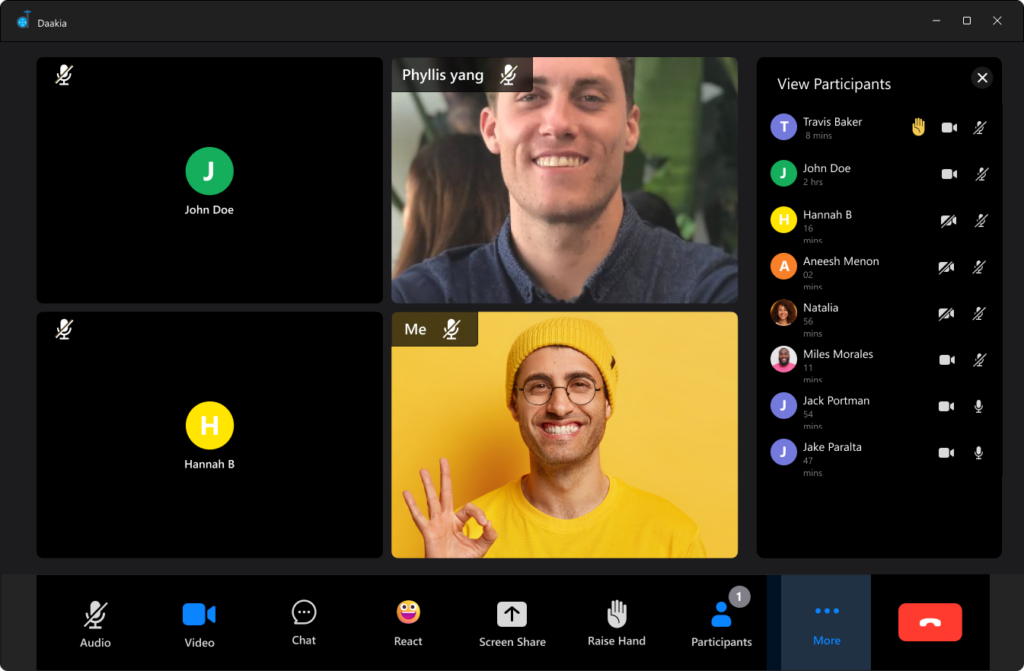
Daakia is an affordable virtual meeting platform that prioritizes security and AI-enhanced collaboration.
Key Features:
- AI-driven engagement tools
- Low-latency, high-quality streaming
- Advanced security and encryption
- Cost-effective with optimized data recording
- Multilingual transcripts for global teams
- Whiteboard and breakout rooms for interactive discussions
- Pricing: Starts at ₹699/month.
- Best For: Businesses looking for an AI-powered and secure video conferencing solution.
Pricing: Starts at ₹699/month.
Best For: Businesses looking for an AI-powered and secure video conferencing solution.
2. Zoom – User-Friendly & Feature-Rich
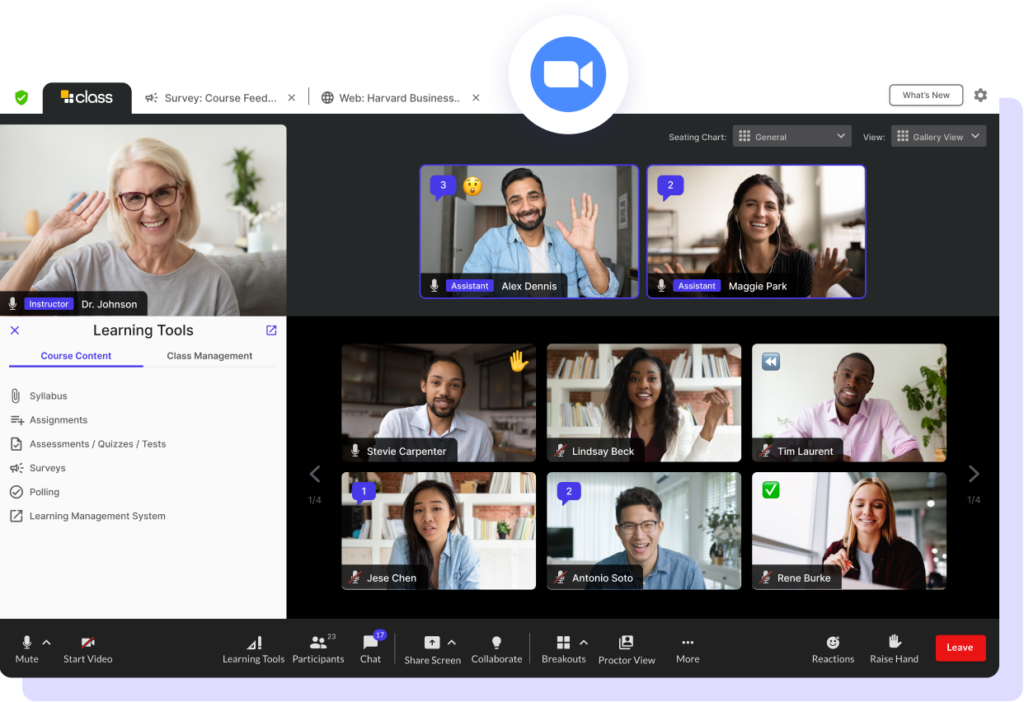
Zoom remains a favorite among small businesses due to its ease of use and comprehensive feature set.
Key Features:
- High-quality video and audio conferencing
- Breakout rooms and screen sharing
- AI-generated meeting transcripts
- End-to-end encryption for secure calls
Pricing: Free version available; paid plans start at $14.99/month.
Best For: Small businesses needing a reliable and intuitive platform.
3. Microsoft Teams – Ideal for Microsoft 365 Users
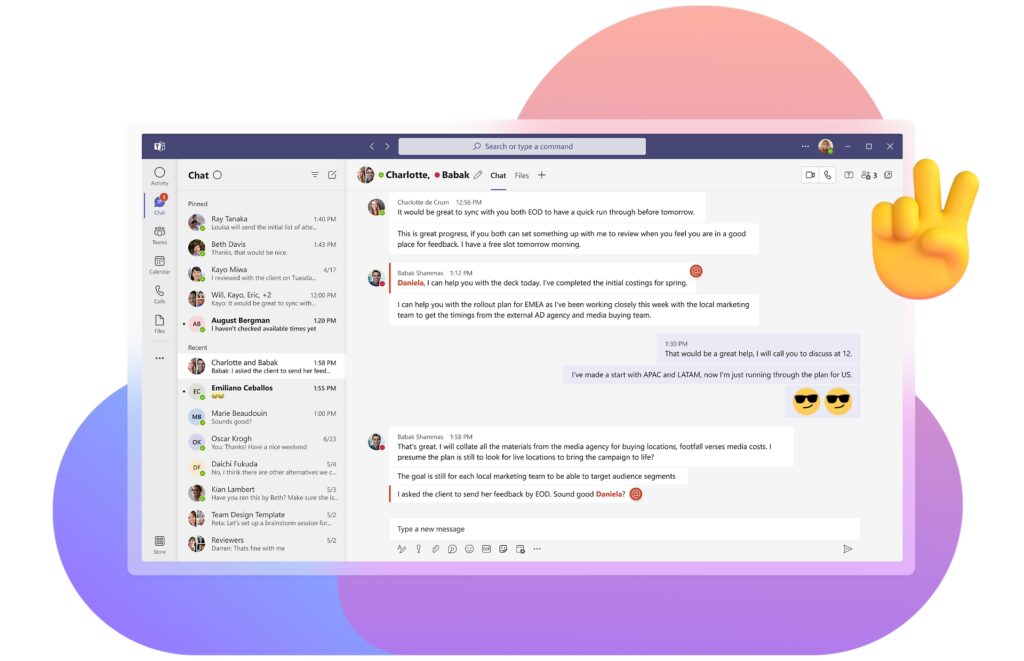
For businesses using Microsoft 365, Teams offers seamless integration with Office tools.
Key Features:
- Built-in chat, document sharing, and task management
- AI-driven noise suppression
- Enterprise-grade security and compliance
- Supports meetings with up to 10,000 participants
Pricing: Free plan available; paid plans start at $4.00/month per user.
Best For: Businesses that rely on Microsoft 365 for collaboration.
4. Google Meet – Affordable & User-Friendly
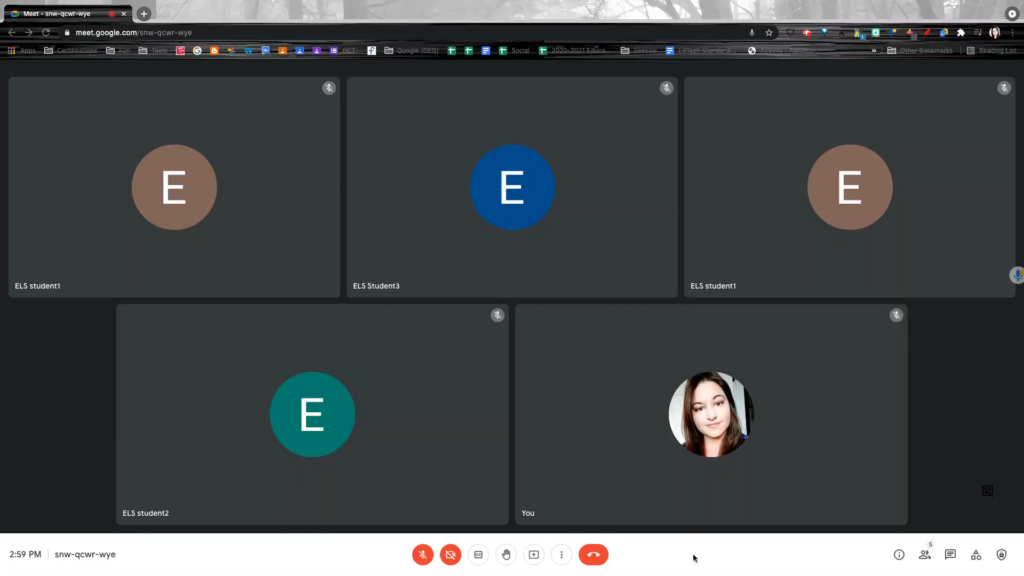
Google Meet is an affordable virtual meeting platform with a simple interface.
Key Features:
- Direct integration with Gmail and Google Calendar
- AI-powered automatic captions
- Secure, encrypted meetings
Pricing: Free for up to 60 minutes; paid plans start at $6.00/month per user.
Best For: Startups and businesses using Google Workspace.
5. Cisco Webex – Secure & Enterprise-Ready
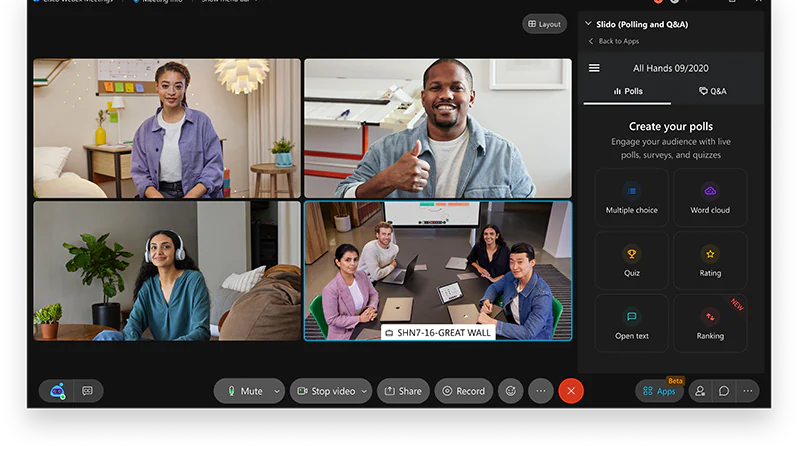
Cisco Webex is perfect for businesses that prioritize security and scalability.
Key Features:
- AI-powered transcription and translation
- Real-time language interpretation
- Advanced file-sharing and whiteboard features
Pricing: Free plan available; paid plans start at $13.50/month per user.
Best For: Businesses needing enterprise-level security.
6. GoTo Meeting – Ideal for Webinars & Client Meetings

GoTo Meeting is a great choice for businesses conducting regular webinars and training sessions.
Key Features:
- One-click meeting scheduling
- High-quality audio and video
- Interactive presentation tools and cloud recording
Pricing: Starts at $12.00/month per organizer.
Best For: Companies that conduct virtual events and training.
7. Whereby – Simple & Browser-Based
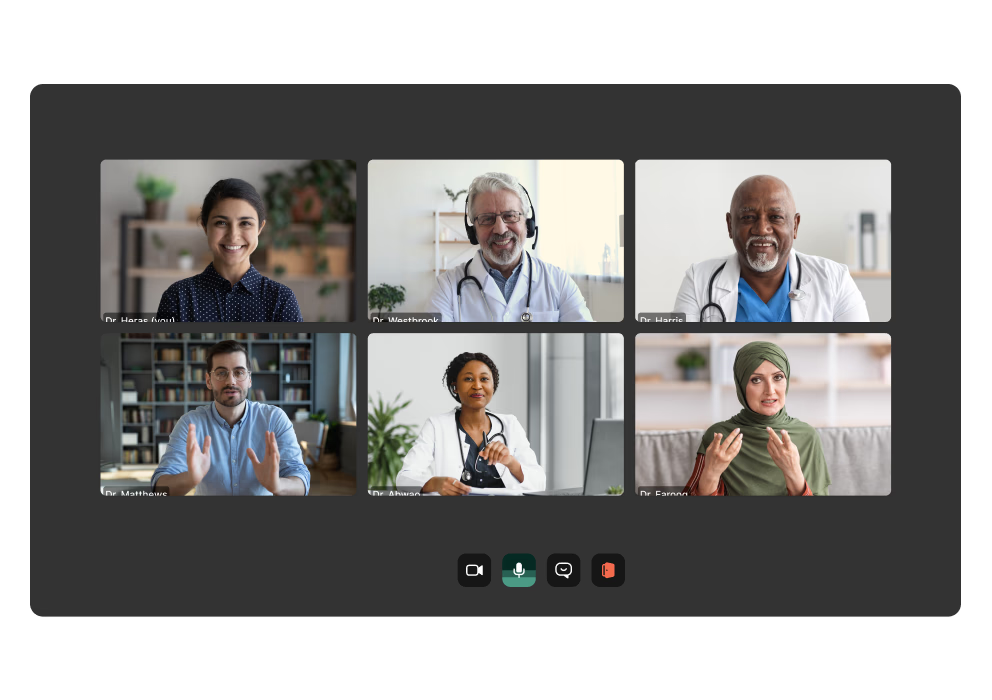
Whereby is a lightweight affordable virtual meeting platform that requires no software installation.
Key Features:
- No downloads – works directly in the browser
- Custom meeting room links for branding
- Integration with tools like Trello and Miro
Pricing: Free for up to four participants; paid plans start at $6.99/month.
Best For: Businesses looking for a hassle-free video conferencing solution.
How to Choose the Best Online Meeting Software for Small Businesses
With so many top video conferencing tools in 2025, how do you choose the best fit? Consider the following factors:
- User-Friendly Design: The platform should offer a seamless and intuitive experience.
- Security Features: Robust protection depends on end-to-end encryption and rigorous compliance checks.
- Affordability: Pick a tool that aligns with your budget.
- Integration: Ensure compatibility with your existing business software.
- Scalability: Select a platform that scales with your business needs.
Conclusion: The Future of Virtual Meetings for Small Businesses
As remote work continues to evolve, selecting the best online meeting software for small businesses is essential for productivity and growth. Whether you prioritize security, affordability, or seamless integration, there’s a platform tailored to your business needs.
By leveraging top video conferencing tools in 2025, small businesses can improve collaboration, enhance communication, and optimize remote work. Choose wisely and empower your team with the right virtual meeting platform!
Frequently Asked Questions
1. How do online conference platforms enhance remote collaboration?
Online conferencing systems facilitate smooth communication with interactive features like breakout rooms, whiteboards, and screen sharing, as well as high-quality audio and video and real-time document sharing. These features improve distant cooperation. These solutions guarantee that teams may collaborate effectively from any location by integrating with cloud-based collaboration tools. Advanced features that enhance productivity and engagement in remote work contexts include multilingual support, AI-powered transcribing, and robust security measures.
2. Are online meeting platforms secure for business use?
In order to guarantee secure corporate communication, the majority of online meeting platforms are built with strong security measures. To stop unwanted access, they provide multi-factor authentication, end-to-end encryption, password-protected meetings, and AI-powered threat detection. Businesses may further improve data protection and make virtual meetings safe by selecting a platform with robust compliance requirements and frequent security upgrades.
3. Can online conference platforms host large meetings?
It is possible to have huge meetings using online conferencing platforms , several of them can accommodate hundreds or even thousands of attendees. Cloud-based scalability, audience engagement tools, breakout rooms, and webinar modes are examples of advanced features that guarantee seamless interactions. Selecting a platform with robust security features and excellent streaming quality contributes to preserving dependability and efficiency for sizable virtual events.




